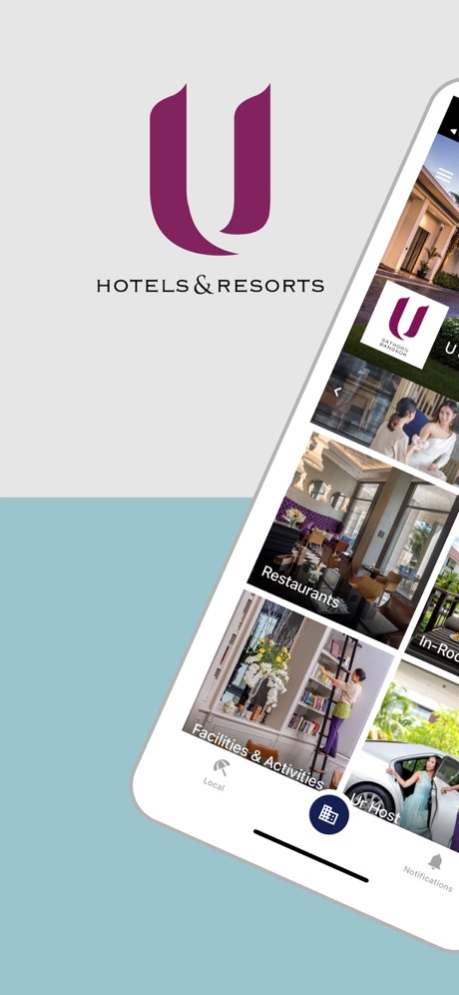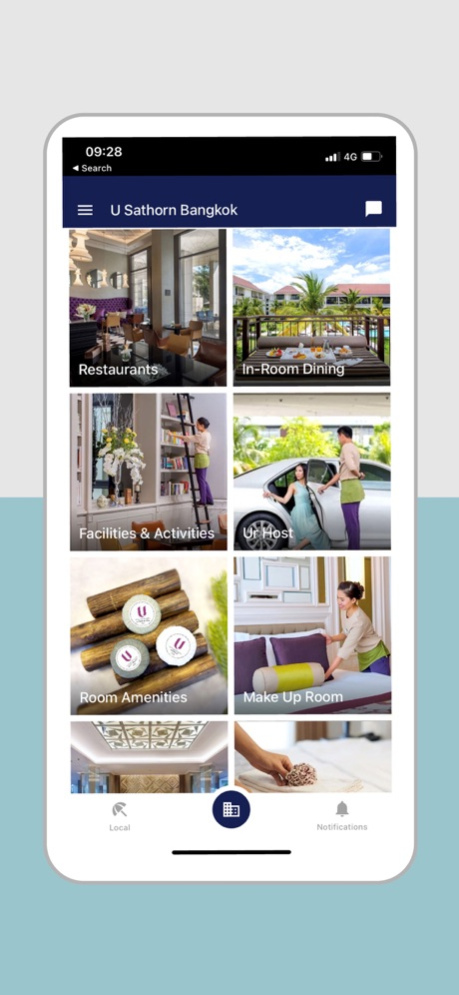U Hotels & Resorts
Continue to app
Free Version
Publisher Description
U Hotels & Resorts is a luxury & boutique hotels and resorts in Asia. The brand's target is the experienced traveler with a curious mind, a sophisticated, self-reliant individual who eager to enjoy, share and get involved. Guests travelling in Southeast Asia will experience the warm and welcoming hospitality at our hotels and resorts. U Hotels & Resorts offer luxury accommodations; blending local heritage and design accents with modern amenities, services and facilities. We encourage guests to immerse themselves and experience local culture and heritage at their own pace; creating a memorable and unique vacation experience with the world’s luxurious hotels.
All U Hotels & Resorts in the u hotels group offer unique services and luxurious facilities including:
Breakfast “whenever wherever” no matter what time you start your day, we serve you anywhere whether in your room or at the restaurant
24-hour use of room, after you have checked-in, you can enjoy the use of your room until the same time on your departure day
Free Wi-Fi internet access everywhere in the hotel
U Choose Programme for pillow, soap and tea selection prior to your arrival
Free bikes and locally inspired library.
About U Hotels & Resorts
U Hotels & Resorts is a free app for iOS published in the Recreation list of apps, part of Home & Hobby.
The company that develops U Hotels & Resorts is HANDIGO COMPANY LIMITED. The latest version released by its developer is 1.0.
To install U Hotels & Resorts on your iOS device, just click the green Continue To App button above to start the installation process. The app is listed on our website since 2024-04-25 and was downloaded 1 times. We have already checked if the download link is safe, however for your own protection we recommend that you scan the downloaded app with your antivirus. Your antivirus may detect the U Hotels & Resorts as malware if the download link is broken.
How to install U Hotels & Resorts on your iOS device:
- Click on the Continue To App button on our website. This will redirect you to the App Store.
- Once the U Hotels & Resorts is shown in the iTunes listing of your iOS device, you can start its download and installation. Tap on the GET button to the right of the app to start downloading it.
- If you are not logged-in the iOS appstore app, you'll be prompted for your your Apple ID and/or password.
- After U Hotels & Resorts is downloaded, you'll see an INSTALL button to the right. Tap on it to start the actual installation of the iOS app.
- Once installation is finished you can tap on the OPEN button to start it. Its icon will also be added to your device home screen.